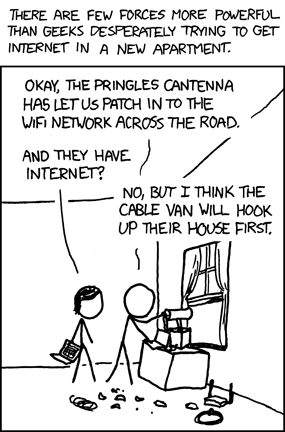 It was starting to feel this way around here yesterday.
It was starting to feel this way around here yesterday.I'd finally had it with my AppleTV STILL trying to finish syncing less than 20gb from the night several months ago that my friend Noel helped me mess with channels, realized that 2 of my 3 Expresses were not 802.11n (or whatever that number is) capable, and reconfigured it as a WDS with two remotes and told me to put my oldest Express in my briefcase to use in hotels. It was better but obviously my AppleTV's inability to sync a lousy two seasons of "Mad Men" in two months demonstrated that it still had serious problems.
So finally I did two days of seriously geeking out on wifi networking, even downgrading two base stations' firmware to 7.3.1 and playing with KisMac for several hours to determine exactly what all my neighbors have going on with their wifi networks. (Most are running Cisco routers on the default channel 6 with WPA encryption, and only half have bothered to hide their easily-guessed ssid names. One has something like a dozen devices attached to his network, so despite inferences clearly available from this email, I am not the neighborhood's worst geek. And FWIW, KisMac is one scary-ass powerful piece of open source software. With a few more days of KisMac monitoring I could be the evil neighbor who announces "all your base stations are belong to us" and then reconfigures everybody's networks to be more secure and to use different channels for less interference with each other. Really, it would be a public service! And it would be more convenient for me when I need to Google something from my iPhone while walking the dog! Please explain these things to the public defender assigned to my case.)
When none of this improves anything, I finally break down and RTFM.
Apple's "Designing AirPort networks" reveals that WDS was a bad idea, because it pretty much forces everything to use the slow 802.11b/g protocol. For 802.11n you're supposed to use Airport Utility's much-simpler checkboxes to configure your boxes to extend and join networks.
The doc explains dual radio mode on p48, which was 47 pages further into the details of how wifi works than I've ever wanted to get before, and that idea was the ticket. So the new plan is this: run my main base station (the Time Capsule in my office), the music room's Airport Express station, our laptops, and the AppleTV on a primary network that is 5Ghz only. Run Ethernet from the Time Capsule to another Airport Express in the office, and use that as a bridge to broadcast a second, differently-named 2.4Ghz network with another Airport Express remote upstairs on the channel KisMac revealed to be least busy for benefit of my iPhone and guests with older laptops! Ten minutes and very few mistakes later, I'm done. Problems solved! AppleTV finished syncing!
Only took me two and a half months! Let's hear it for RTFM being within the first ten things you try to troubleshoot computer problems instead of being what you do when ten weeks of Googling and futzing doesn't produce results!
So I see this comic this morning while lying in bed and playing with my iPhone, because several friends have posted this web comic's link to FaceBook. That's when I realize that if I explain all these things to my friends, they will help me get help. They will know that it's time to send me away for a while...
But make sure I figure out why Victoria's laptop isn't joining the new network before you do... I probably need to delete her Airport preferences, then repair permissions, restart, empty caches, zap her PRAM, upgrade to Leopard, and upgrade my base stations back to 7.3.2...
Hmmm, time to wrap this up--I have to get out of bed and get to work now...





Oh, dear,
ReplyDeletethat's entirely more information than I ever needed to know--about something of which I haven't a clue.
Guess I'll never be a techno-geek.
Sounds thoroughly straightforward compared to the Windows XP "network cable disconnected" error I wrestled with (unsuccessfully) all afternoon. I can't seem to log on to my work network from my MacBook, so I thought I'd see if I could connect using the old Windows box that's been gathering dust in the home office. As if that would be just a quick experiment, taking a few minutes. Silly wabbit.
ReplyDelete